Signing In At School
1.) Turn on your computer by pressing the power button. Once your computer boots you should see this screen:
2.) Press any key or click your mouse to bring up the sign in screen:
3.) Type in your username and password and press enter.
Your username will be the first initial of your first name followed by your entire last name.
Example:
Student Name: John Smith
Username: jsmith
Should a student not remember their password, contact their teacher to submit a help ticket at: https://www.stgrsd.org/staff/ithelpdesk and we'll get in touch!
For faculty or staff members that don't remember their password, please click on the help desk link above or contact techsupport@stgrsd.org.
4.) Once you're signed in your desktop should look something like this, you're all set!


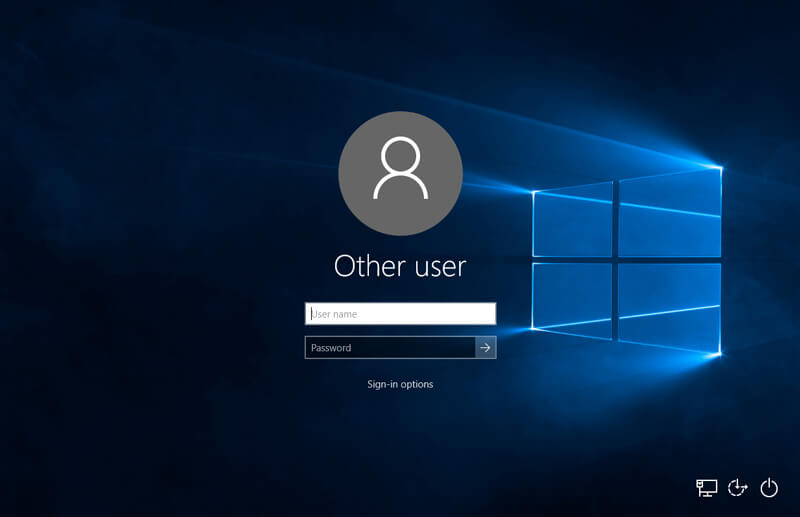
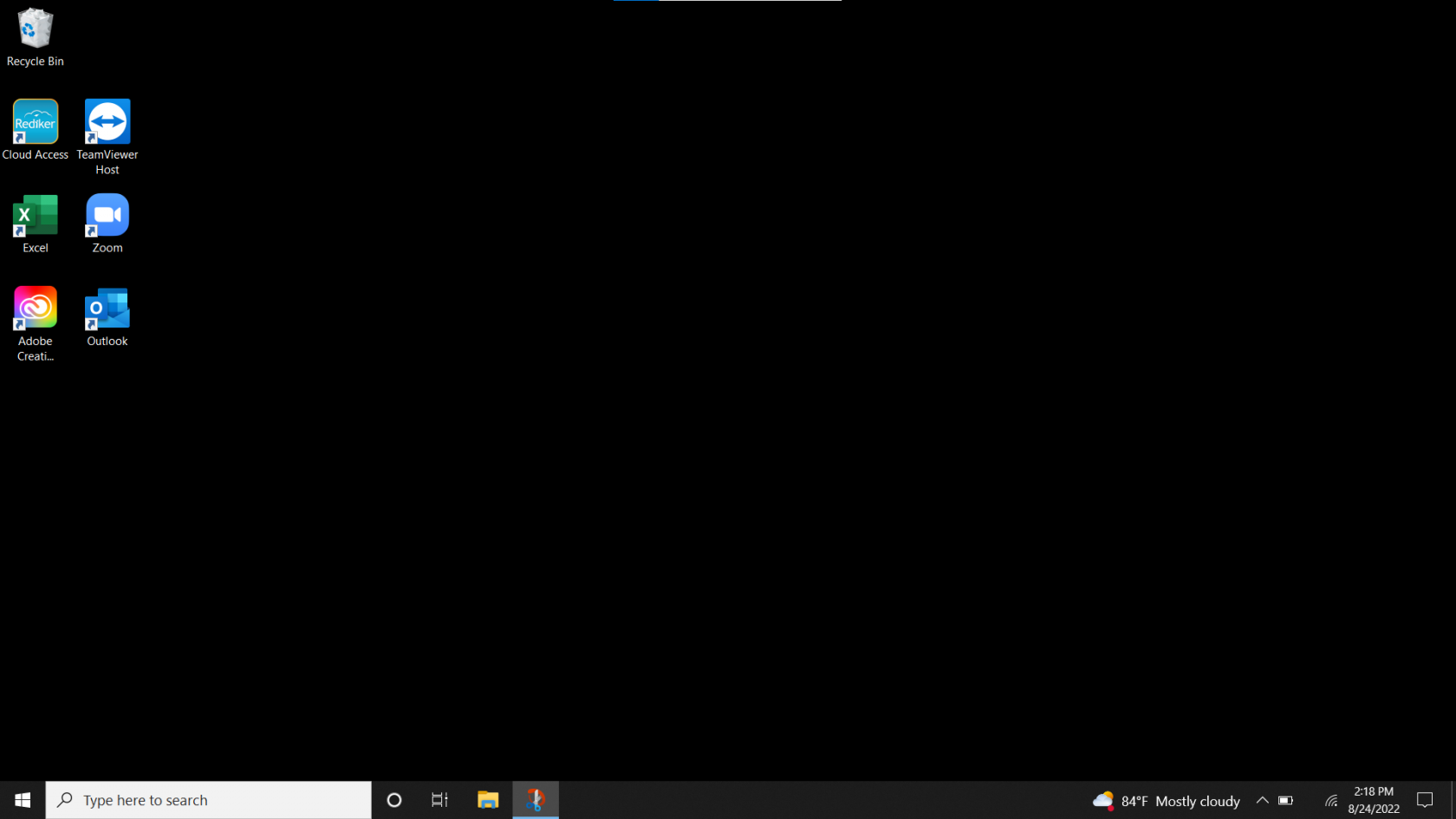
No Comments