Microsoft 365 for Students
To sign in to your email (Outlook)/Teams:
Go to: http://www.office.com and click “Sign In”
Enter your email. Your email address is the username you use to get on the computer PLUS
@k12.stgrsd.org.
ex. Your name is John Doe. To log on to the school computer you use jdoe plus your password.
Your email is jdoe@k12.stgrsd.org
Your email password is the same password you use to get on the school computers.
Click on “Outlook.” This is your new SRS email!
Click on the nine dots in the upper left corner to access all your Microsoft Apps, including Teams.

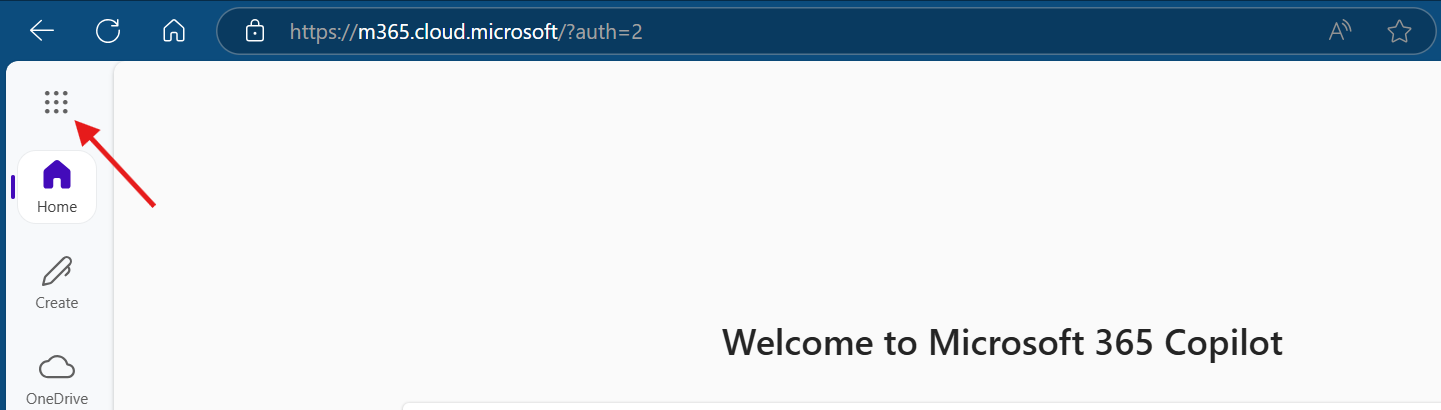
No Comments