How to access: Powder Mill Office Calendar
In this document we'll be going over how to open the Powder Mill office calendar. All Powder Mill staff should have access to open this calendar. So, if you're having issues please reach out to Mary or Karen in the front office and they can share it with you.
First, log into your Outlook and click on your calendar icon, circled on the left of the screenshot:
Once your calendar is open, click on Add Calendar
Then, click on Add from directory
Select your email address from the dropdown menu and in the bottom field type: pm_office@stgrsd.org
Once you do that, select "My calendars" from the dropdown menu and click Add.
After that, you should see the PM Office calendar located on the left side of your calendar page like so:
Now you should be able to view any upcoming events on the PM Office calendar!
If you have any issues please ask for assistance by submitting a help ticket at https://stgrsd.org/helpdesk

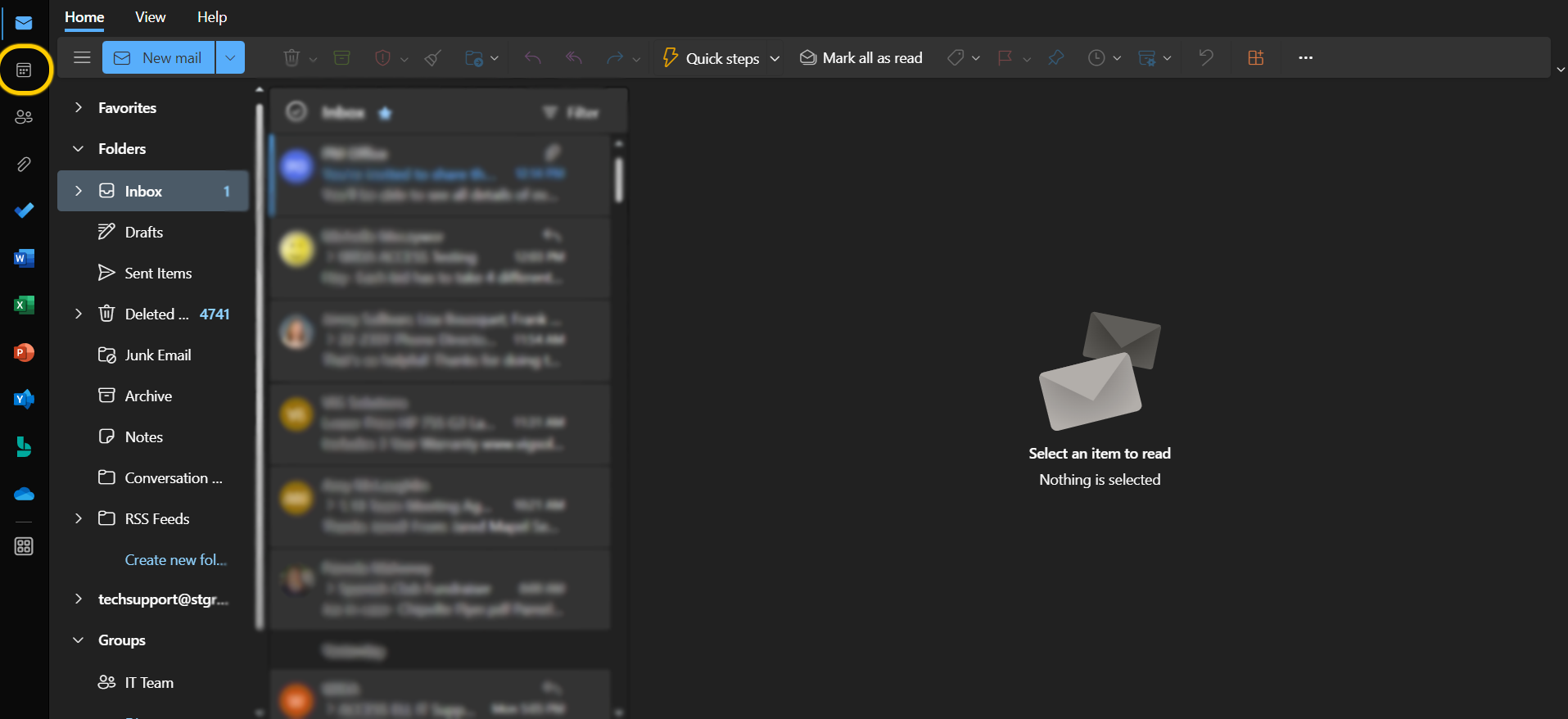
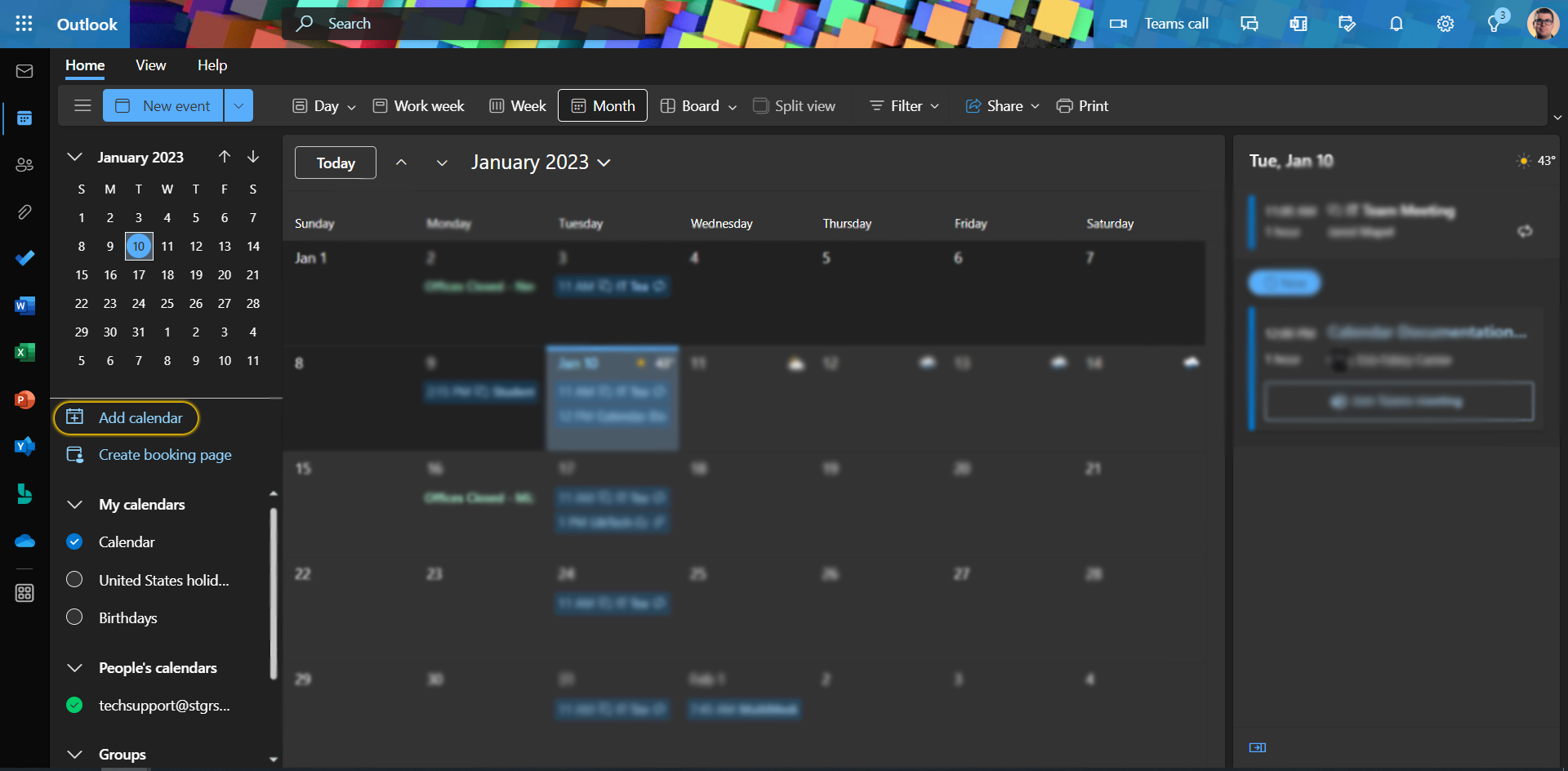
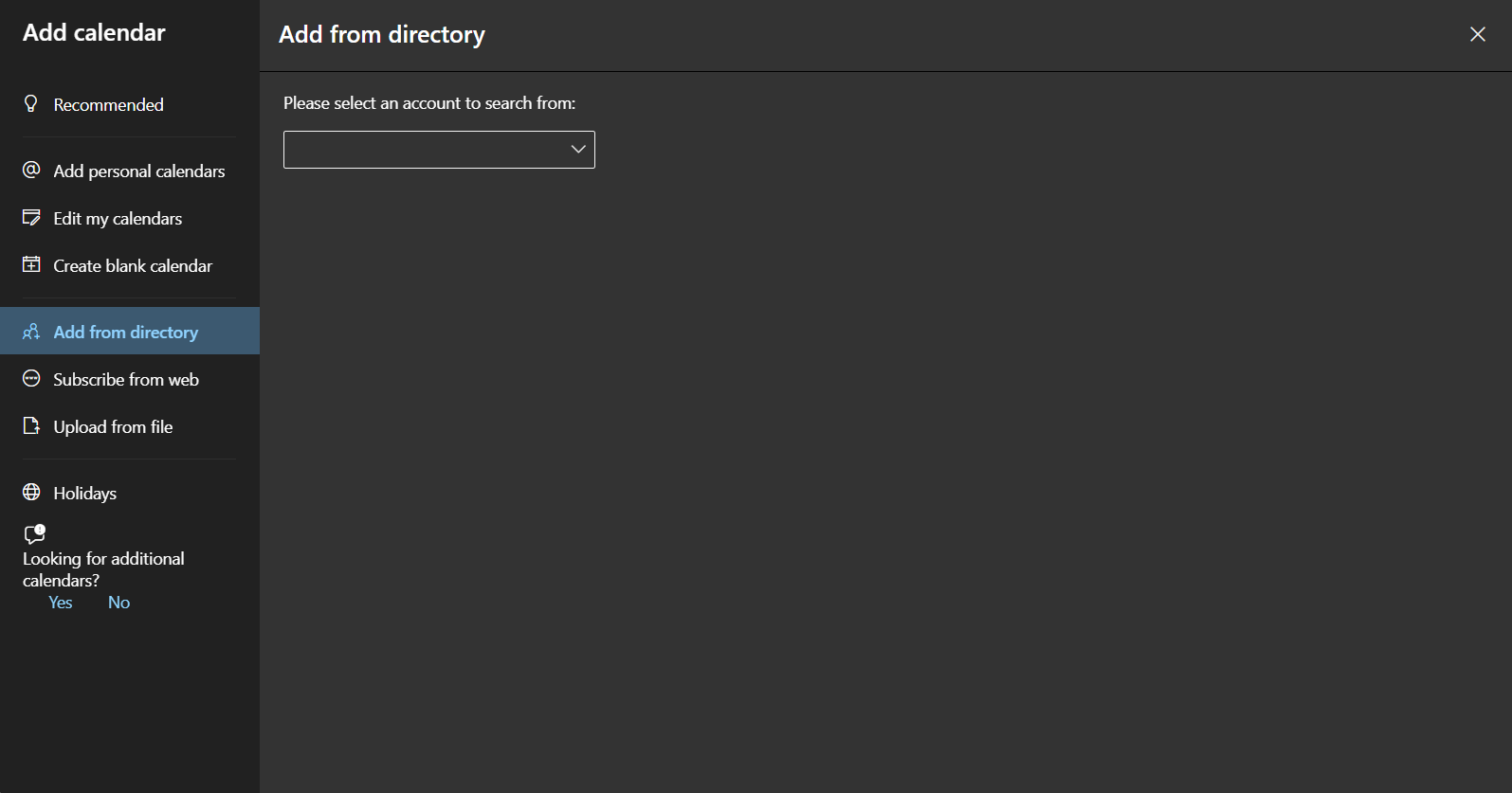
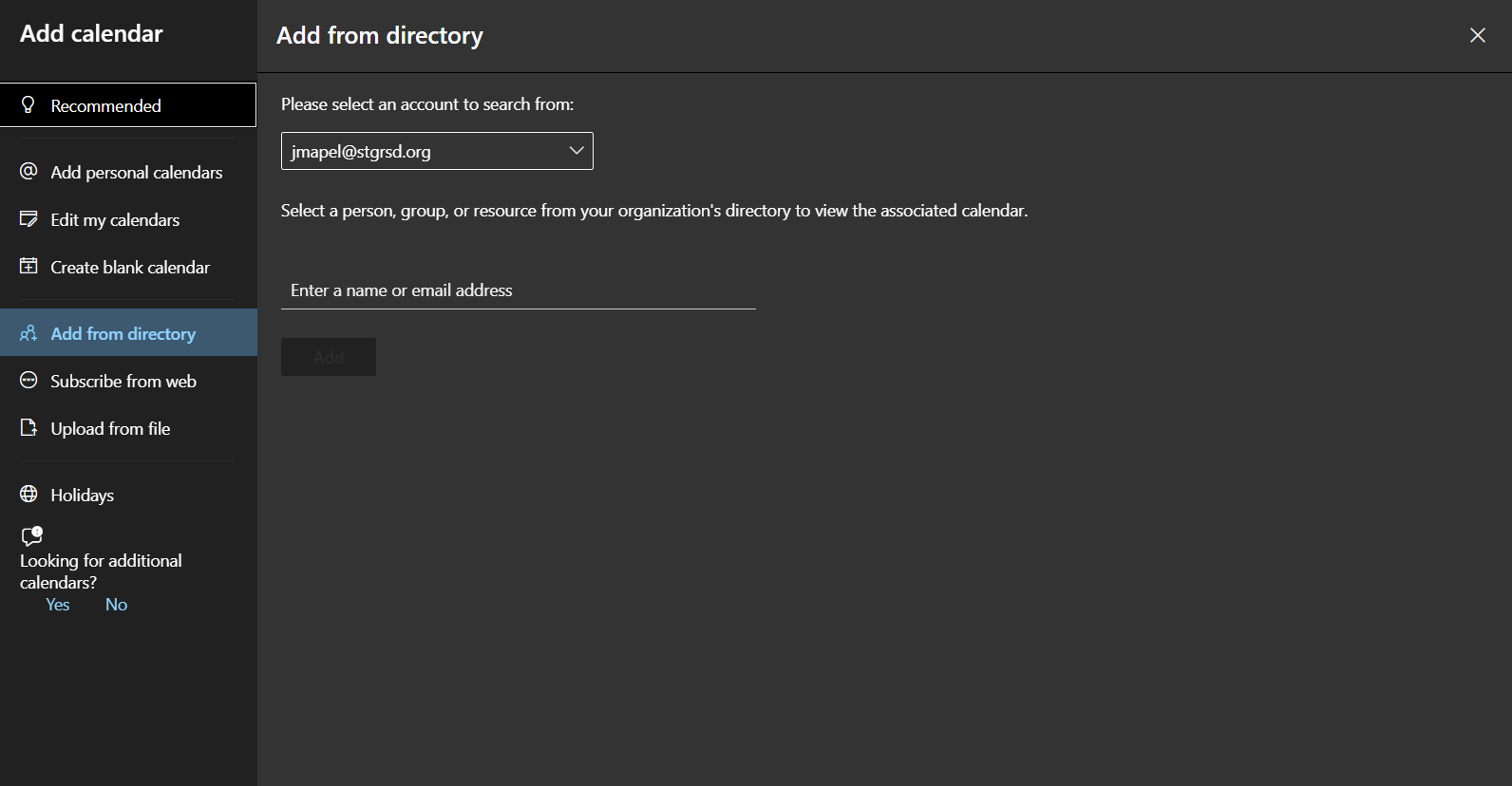
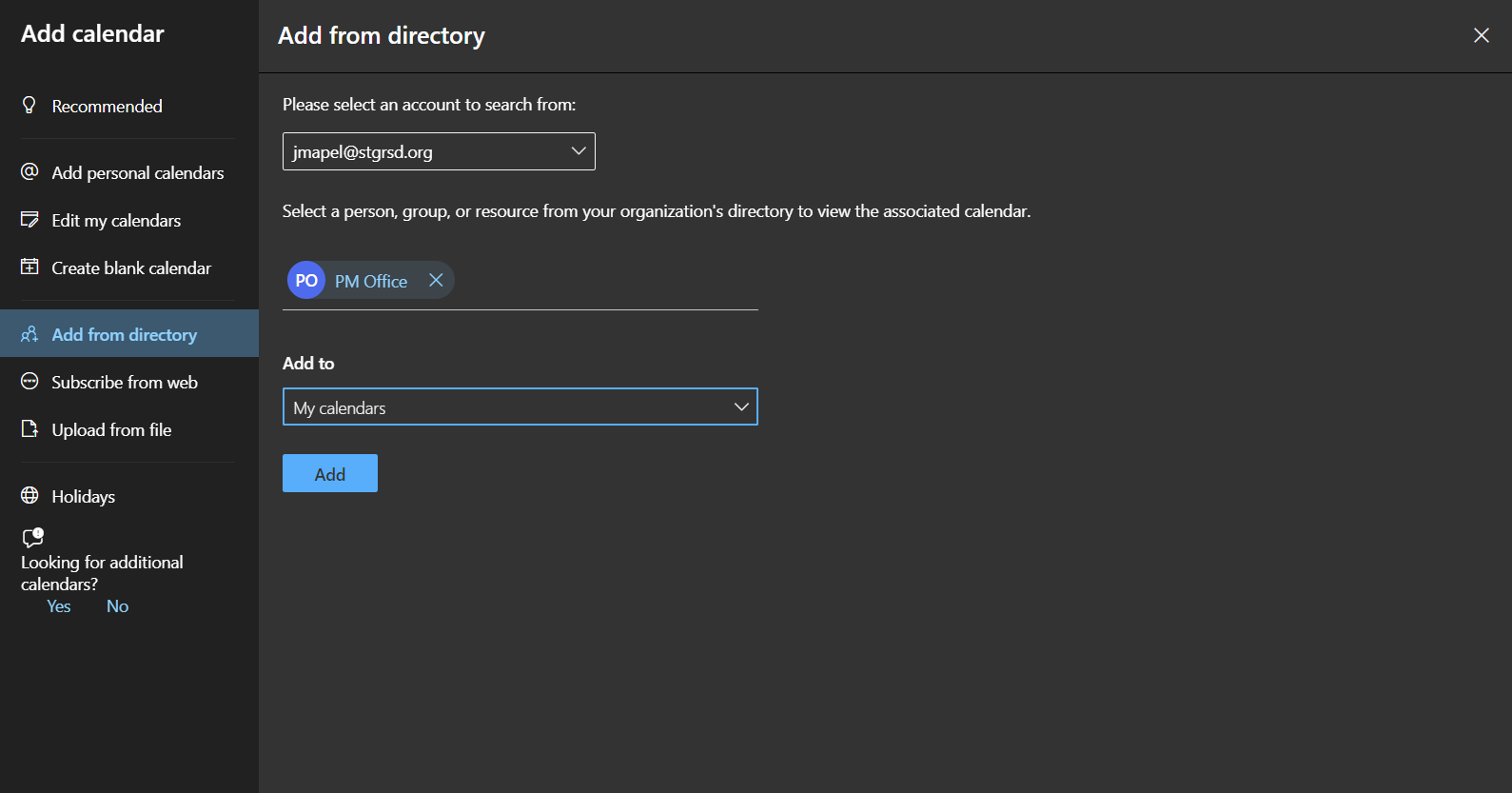
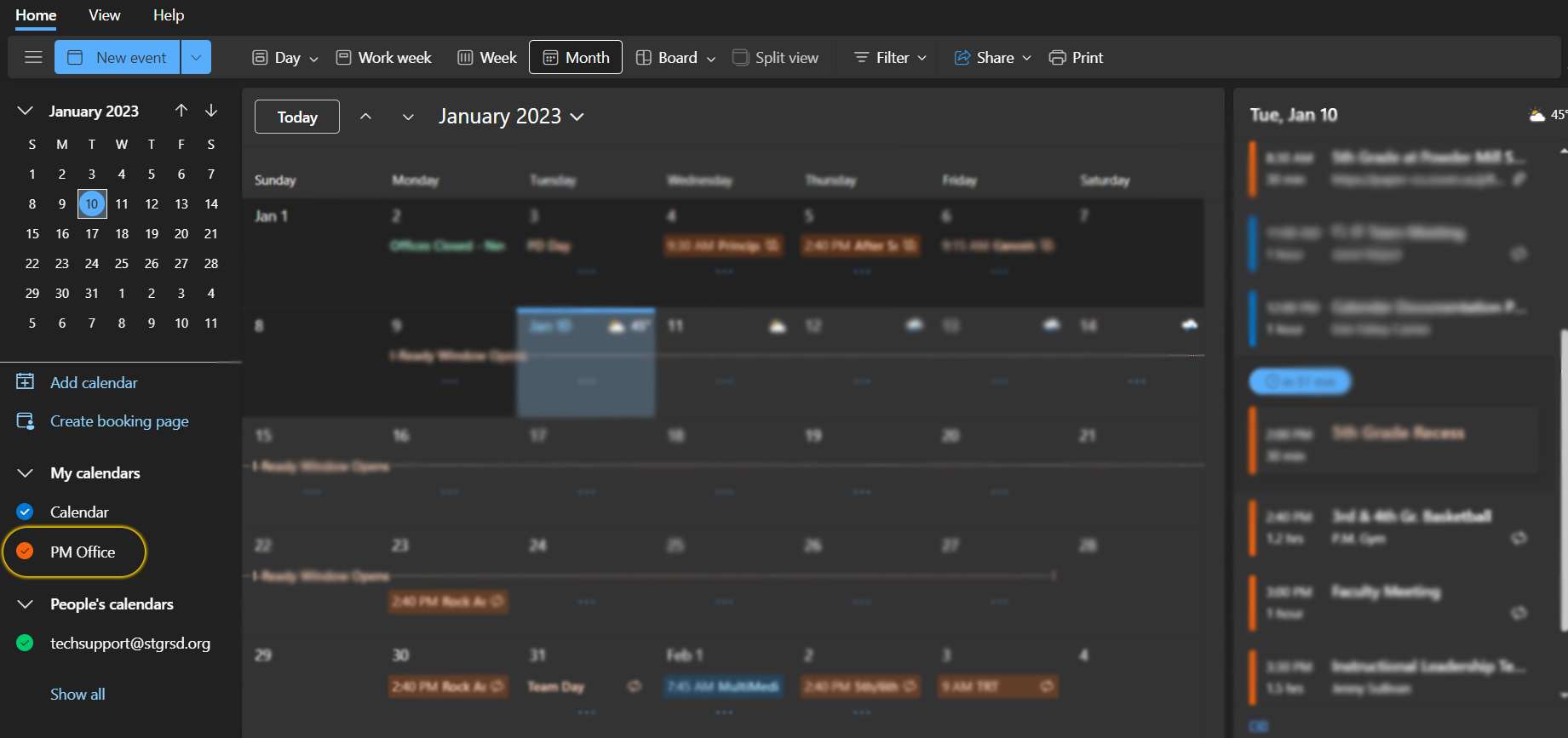
No Comments