How To Create A Ticket
In order to access our ticketing system you may either go to https://stgrsd.org/helpdesk or https://it.stgrsd.org. Alternatively, you maybe also go to https://stgrsd.org and hover over the Staff menu, and then select IT Help Desk.
When you go to either of those addresses you should be greeted with this screen:
On this screen you'll type in your district username and password and click on "Sign in"
NOTE: Make sure that the Login source is set to "STGRSD". It's set to that by default.
After that you'll see this home screen. From here you can view all of your tickets, past and present.
Click on "Create a ticket" on the header to submit your ticket.
On this page you just need to select the Category, Location, and type in the Description and Room.
After filling out your ticket, click on Submit Message
After you do that, you will receive an email confirming your ticket confirmation and someone from the tech team will get in touch with your shortly.

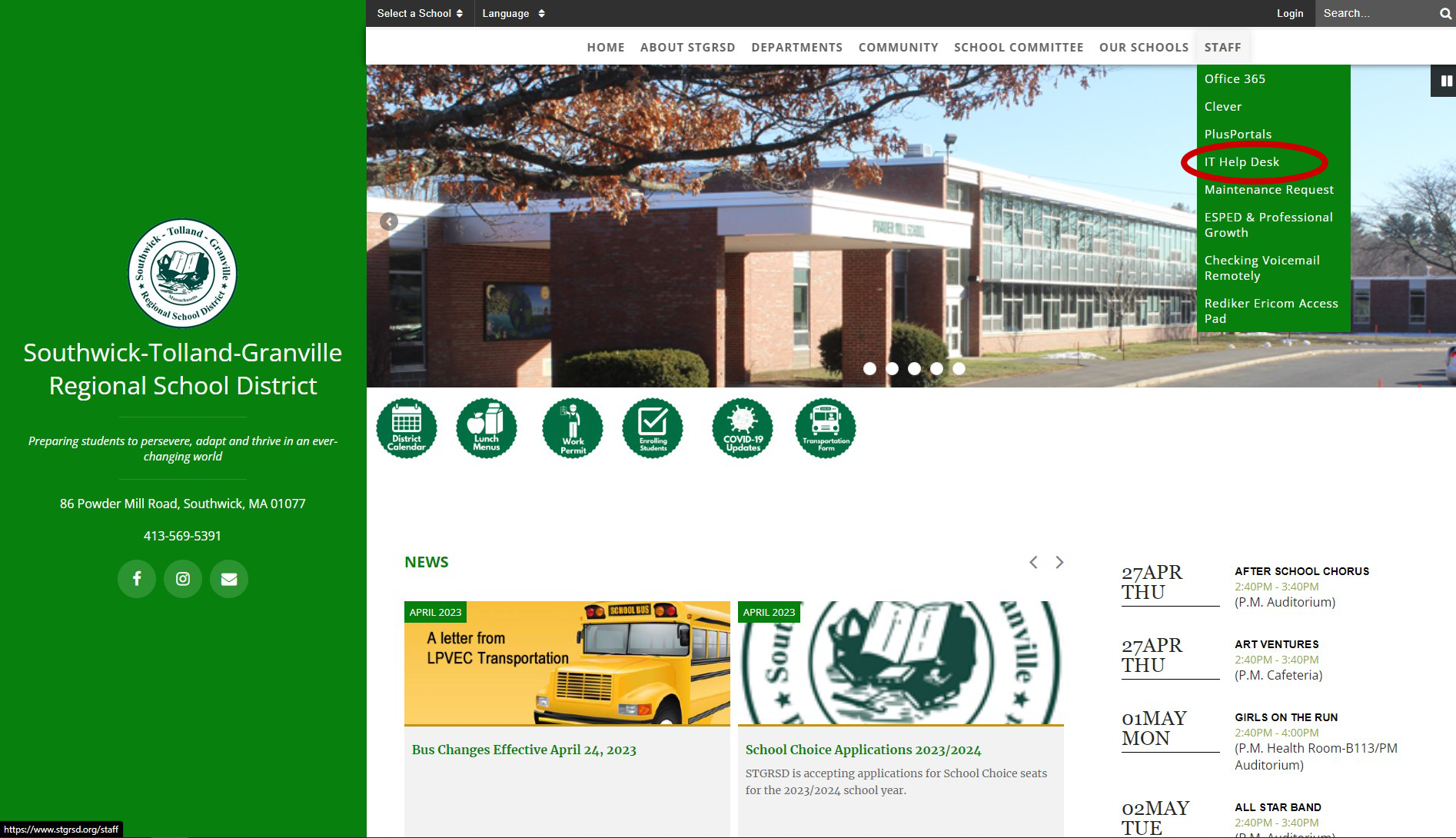
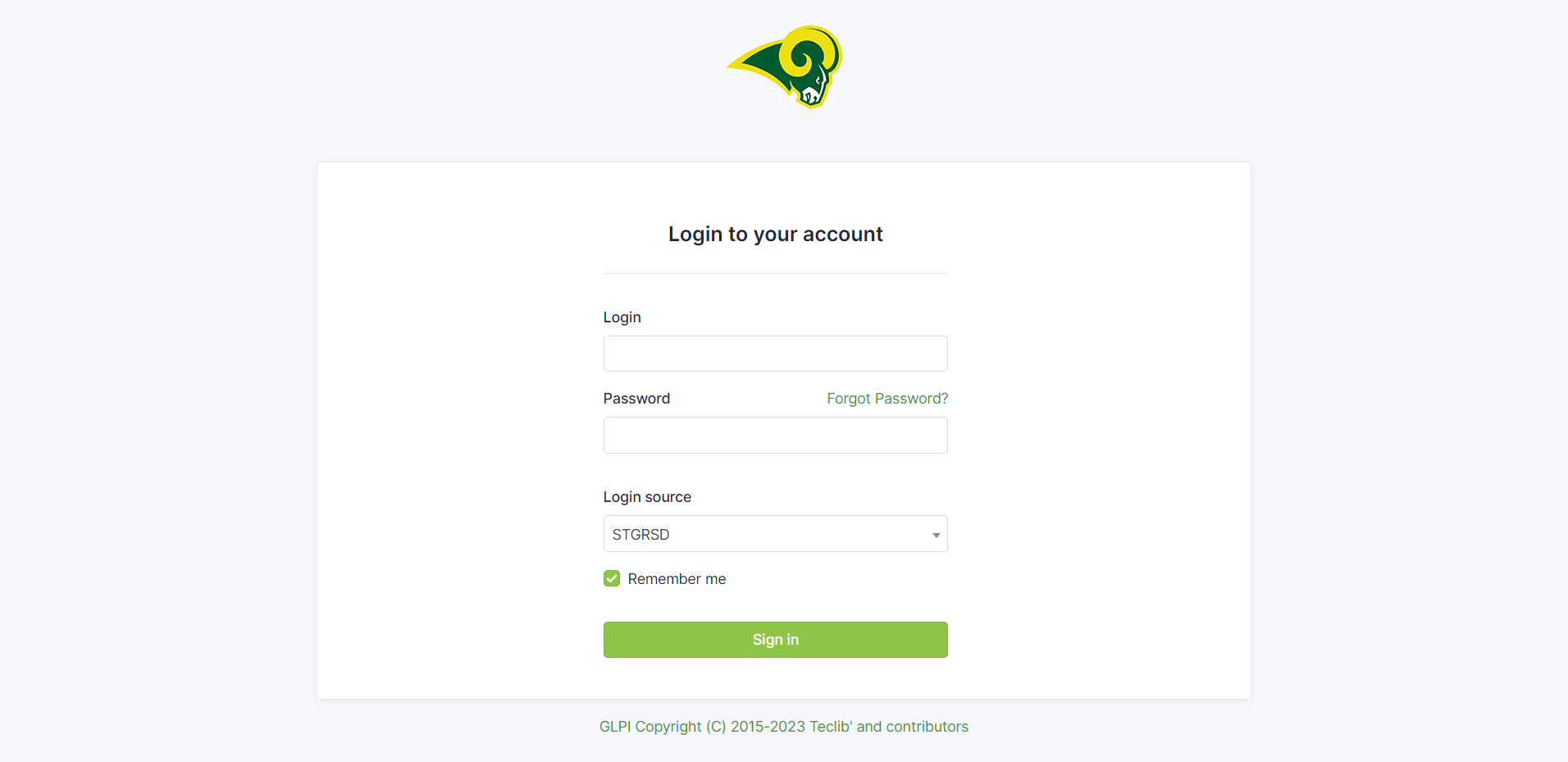
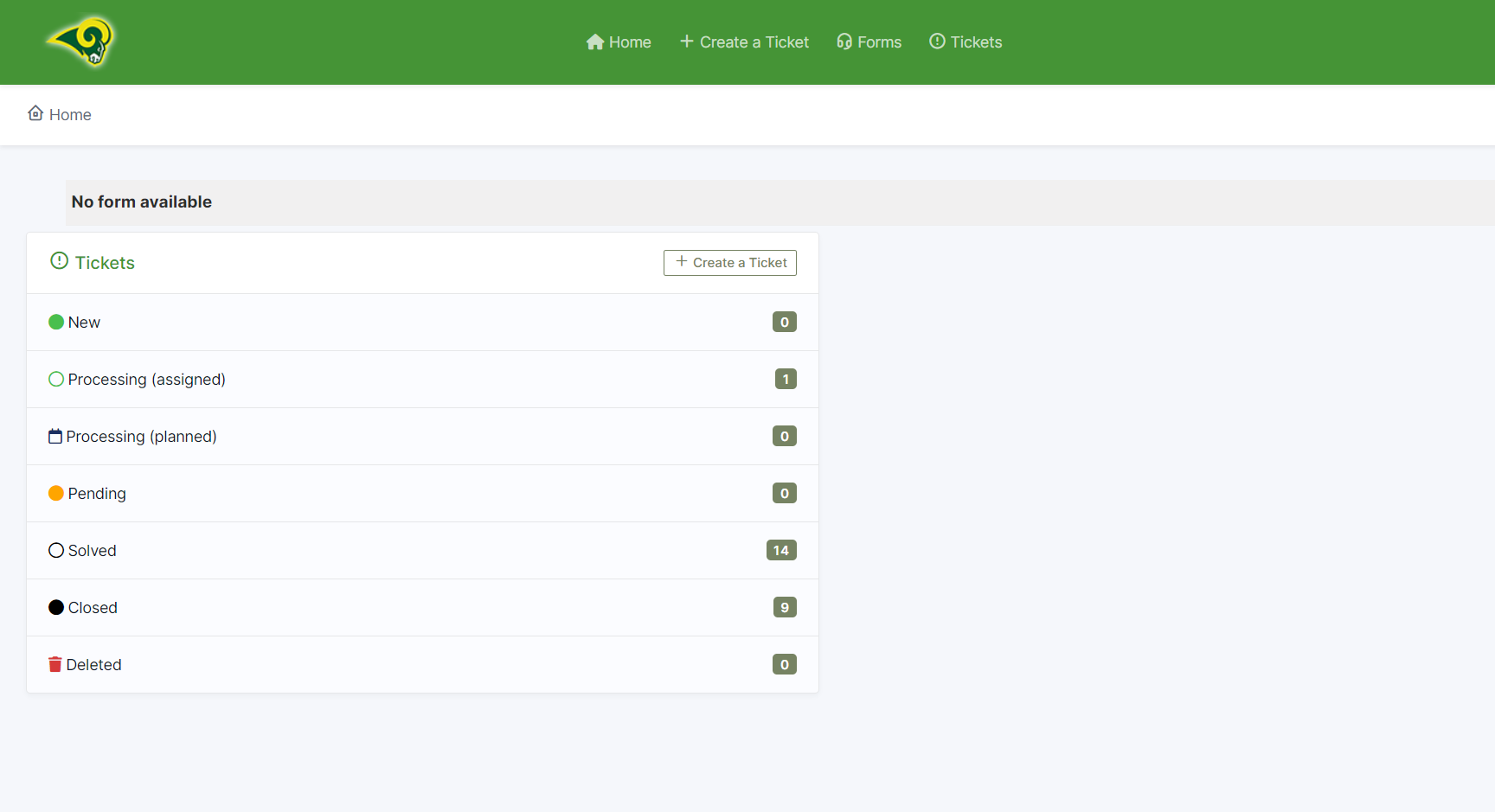
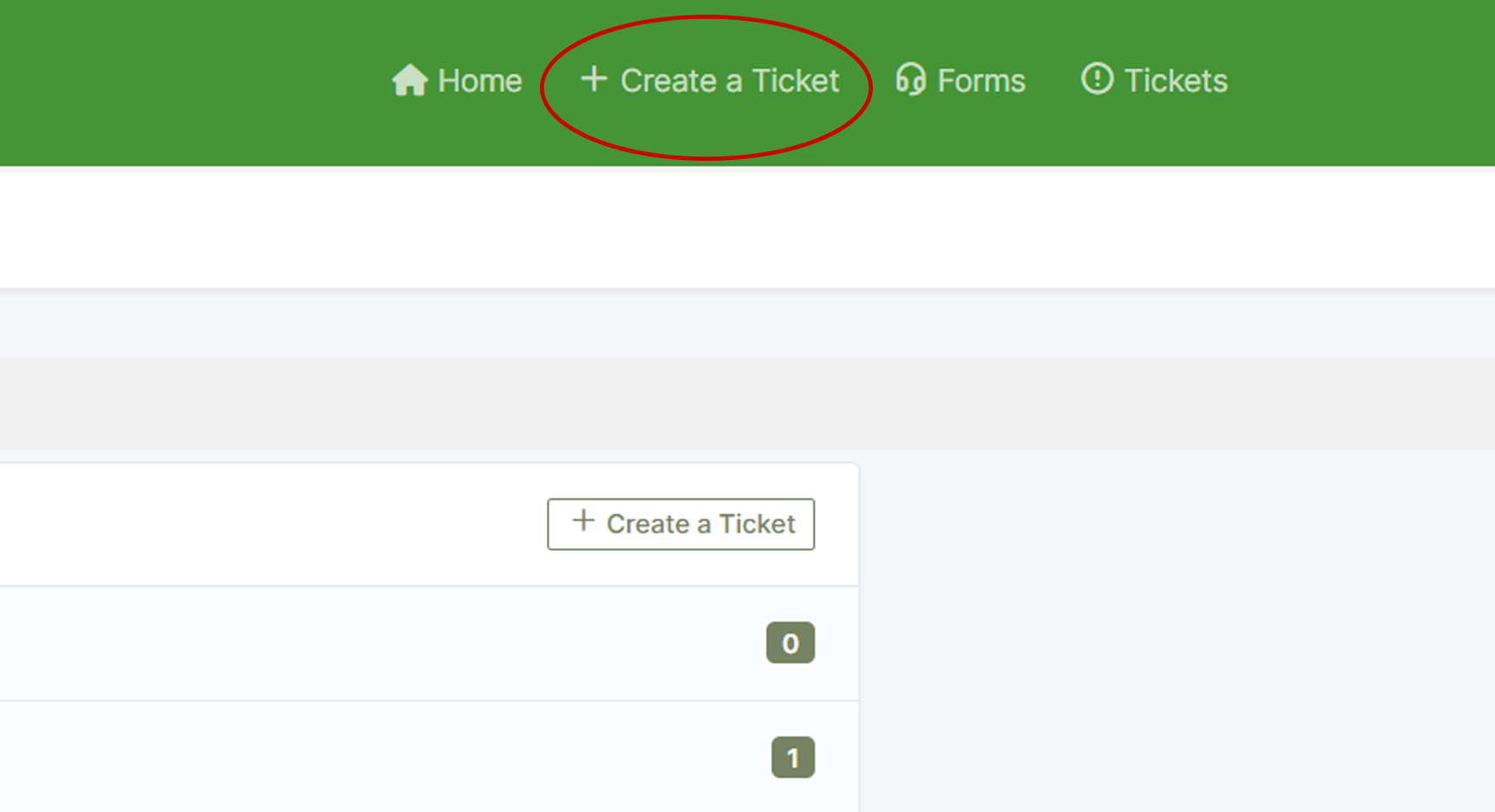
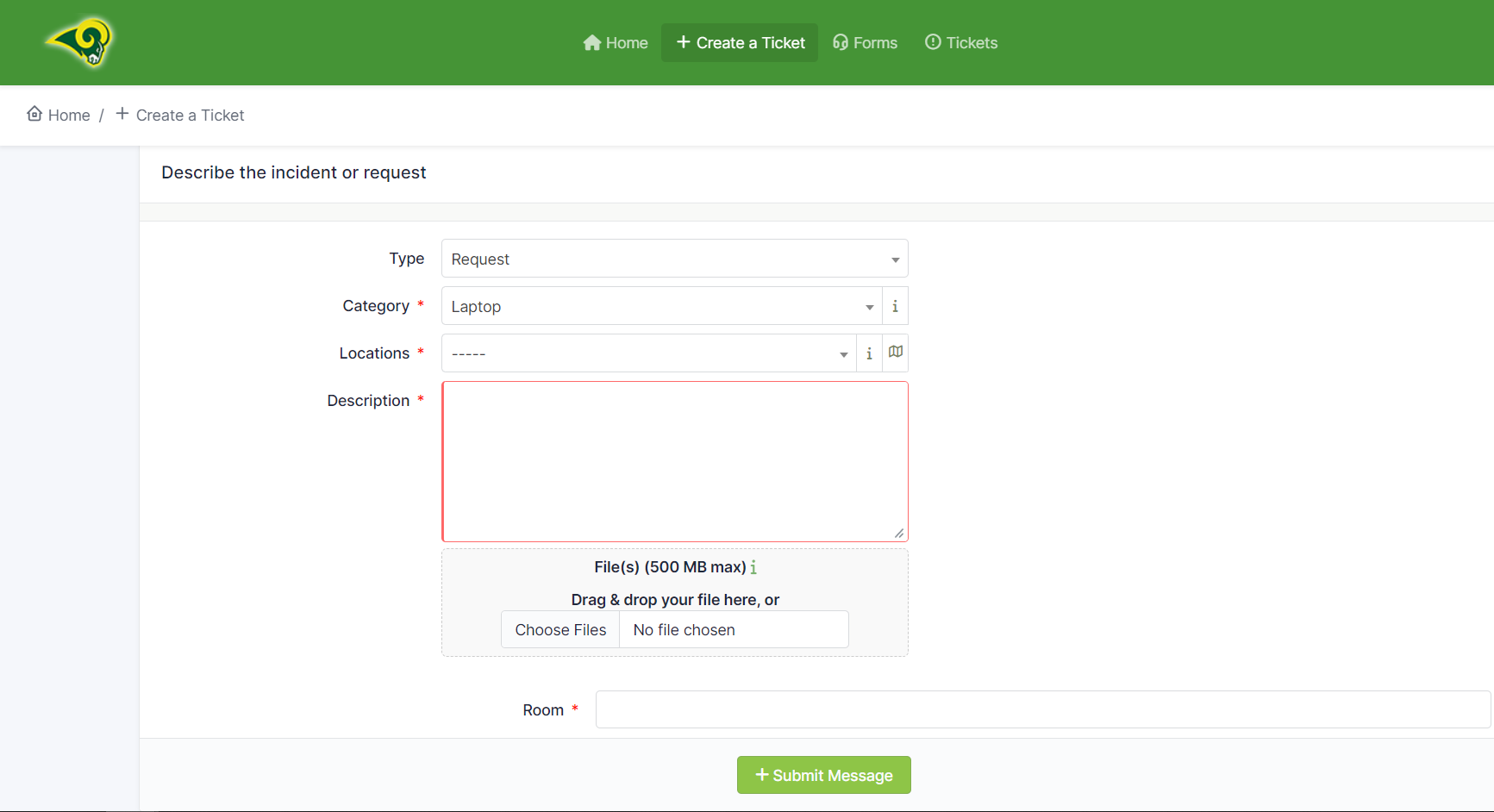
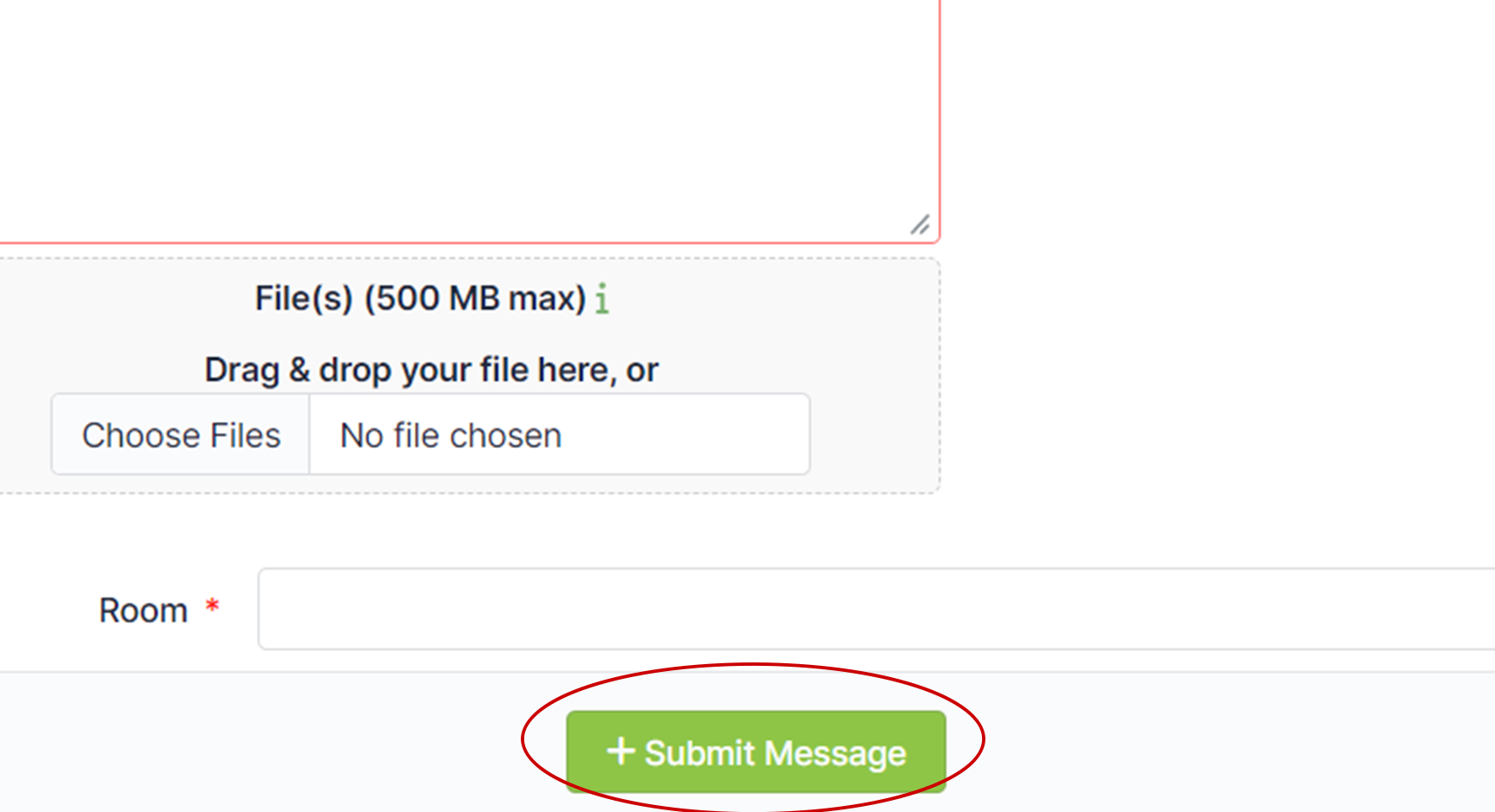
No Comments