How To Add District Printers
We at STGRSD use Ricoh Printers that are networked and can be accessed wirelessly. In order to use these printers you must first install it. In order to do so open up file explorer. It's icon looks like this:
Once you're there click on the search bar and type \\stgprint1. See the image below: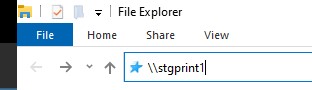
After you do that and click the enter key it should show you a page similar to this:
Double-click on the highlighted "RicohPrinters" icon and that will start installing the print driver for you.
After that, whenever you go to print something you should make sure that "RicohPrinters" is selected as the default. From there, you just need to click print and scan your school ID badge at the printer and you'll be good to go!


No Comments