Using Mosyle Self Service
Self Service Portal
If you would like to install any of the apps directly managed by Mosyle MDM, you can use the Mosyle Manager's Self Service Portal
1. Open the Mosyle Manager app.
It has an icon that looks like this:

2. Select the "Self-Service" button at the top of the app
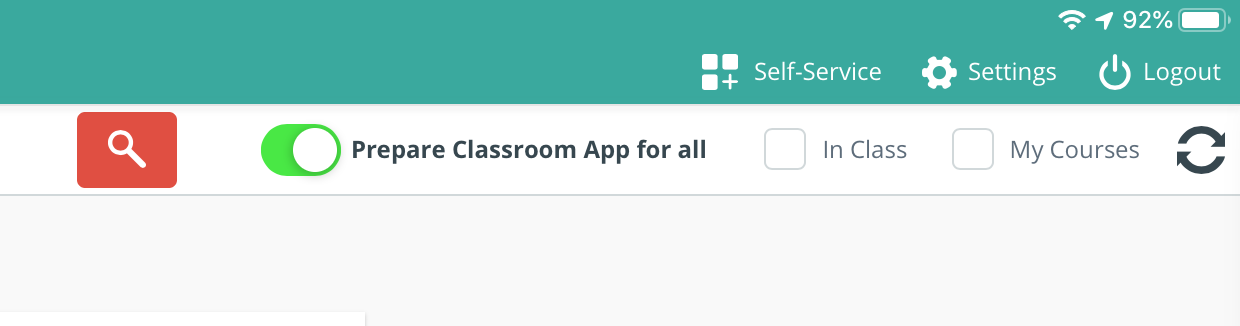
3. Select "My Apps"
4. Select the app you want to install and select "(Re)Install/Upadate".
The app will then be queued to be installed on your iPad.

No Comments