Error on student log-in through Clever and Amplify
Student gets an "uh oh error" message when they try to log in by Clever and Amplify
Check the student's account under the admin panel, rosters, student and see if there are programs listed on the left side under the student's name between classes and organizations. This is an example of a student who does have programs; the effected student does not have them.
Solution: Contact Amplify tech support via the orange chat button the bottom right corner. They said that it was an issue with the Clever sync and they need to fix it on their end. It could take a couple days for it to get resolved.

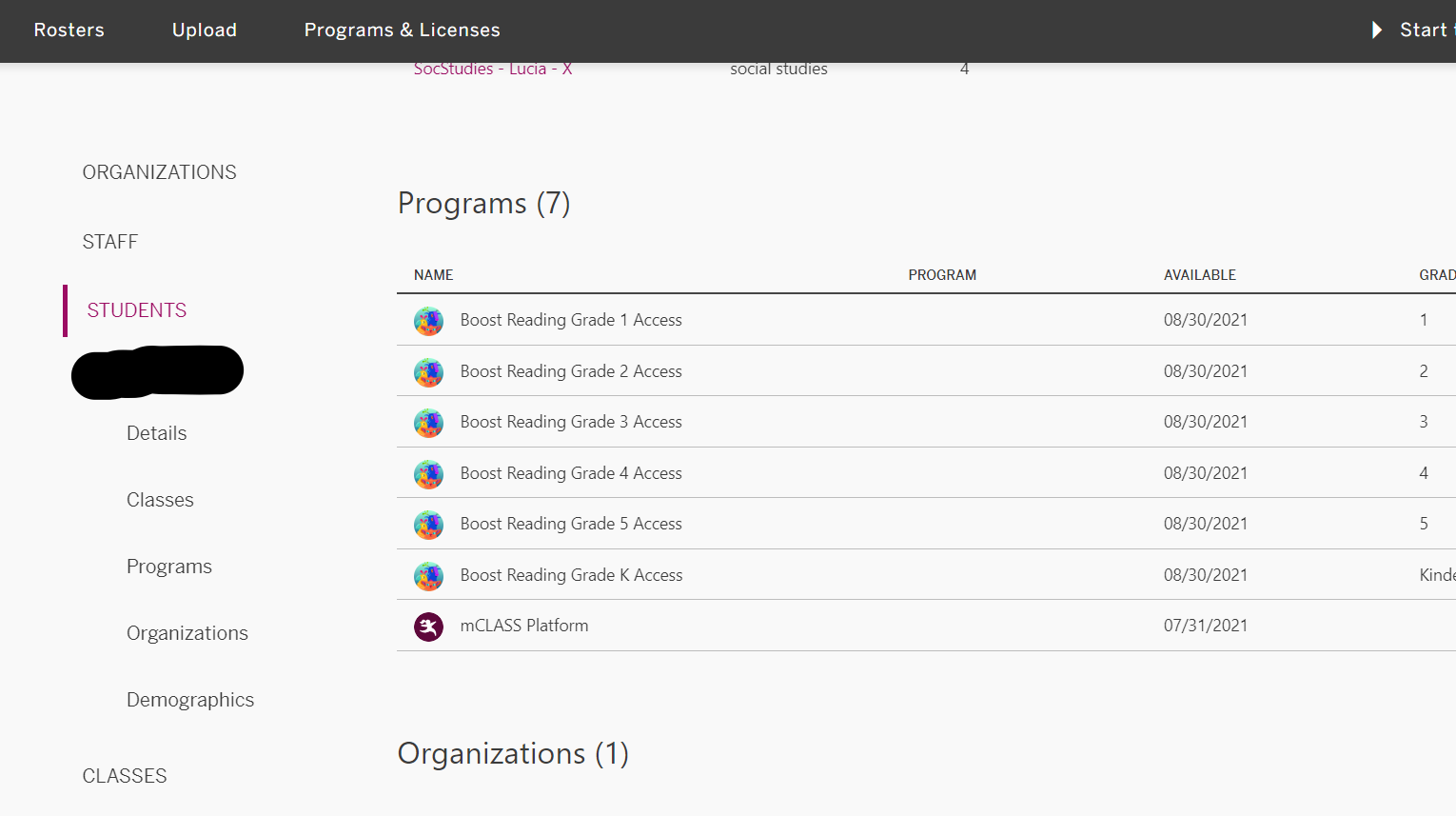
No Comments